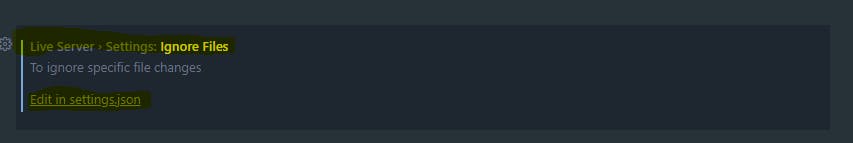Just write
"emmet.triggerExpansionOnTab": true
Confused? Where to write? I'll guide you through it.
Step 1: Open Vs code and go to files > preferences > settings (shortcut: " ctrl+, ")
Step 2: There in the search bar type setting, scroll down, there you will find "Live Serer > Settings : ignore file ", below that a tab named "Edit in settings.json".
Click on that file and paste ' "emmet.triggerExpansionOnTab": true '
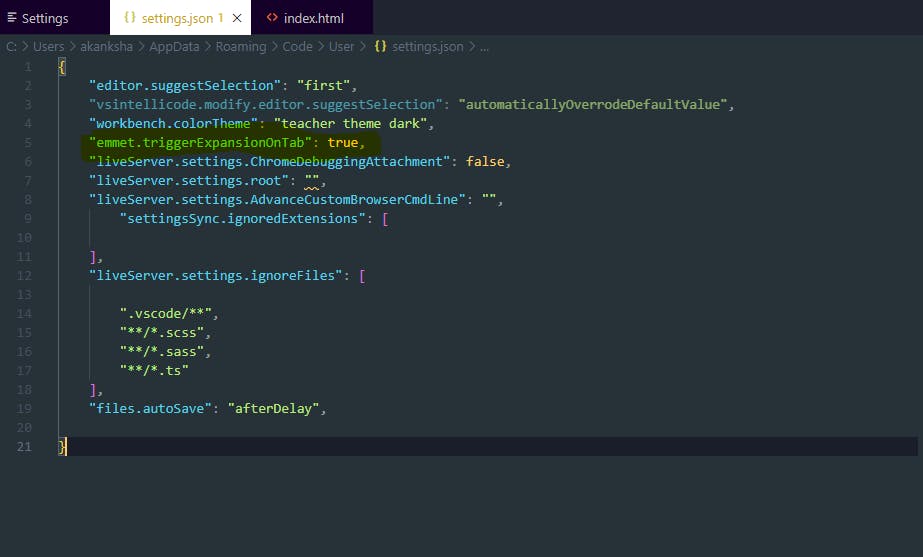
and it is done.
Now, create a new HTML file and press "! then tab ".
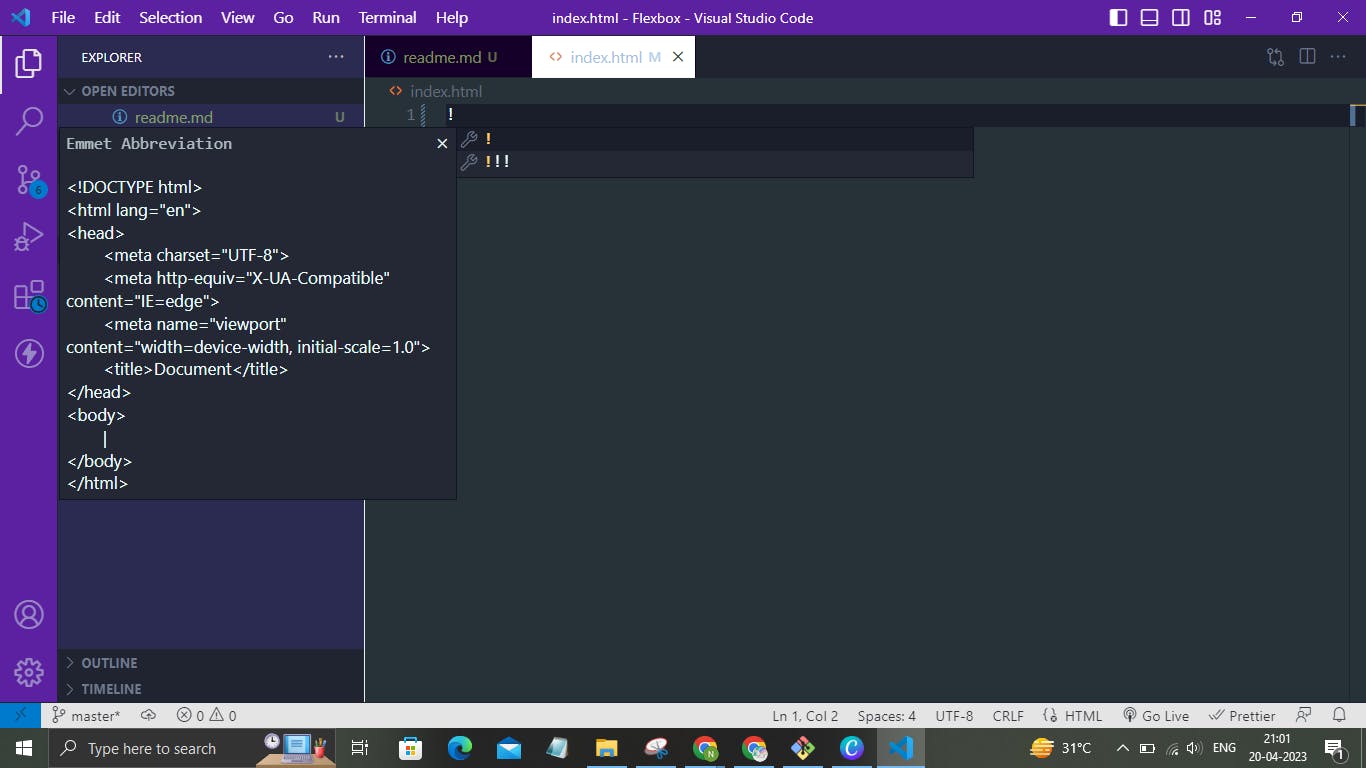
Bonus: Use ctlr+shift+V to run the preview readme file on vs code.
Thank you.

![How to enable HTML Emmet Expansion in VS Code [Windows].](https://cdn.hashnode.com/res/hashnode/image/upload/v1682005815011/a0730f7f-b13f-4a03-87eb-355735477374.jpeg?w=1600&h=840&fit=crop&crop=entropy&auto=compress,format&format=webp)